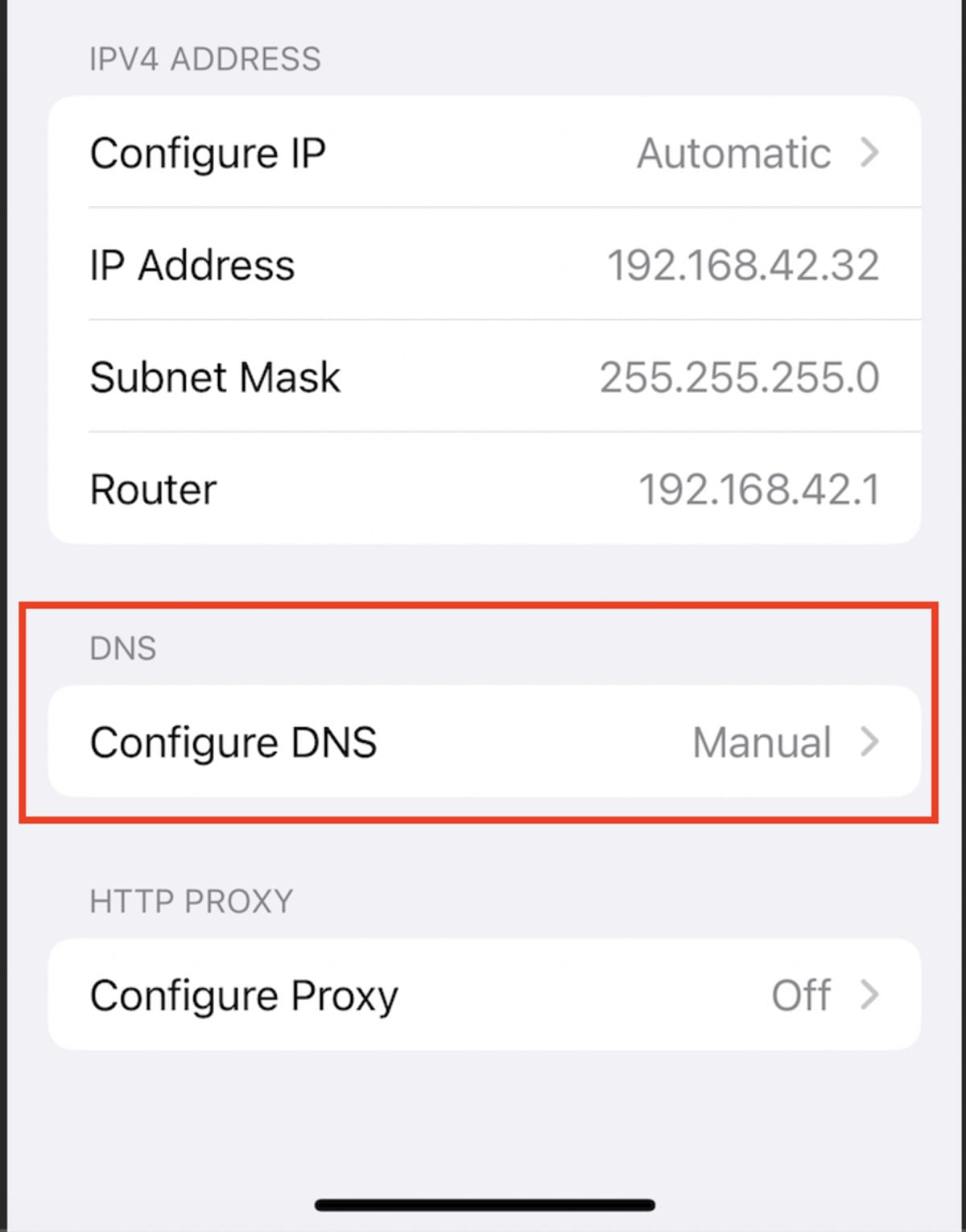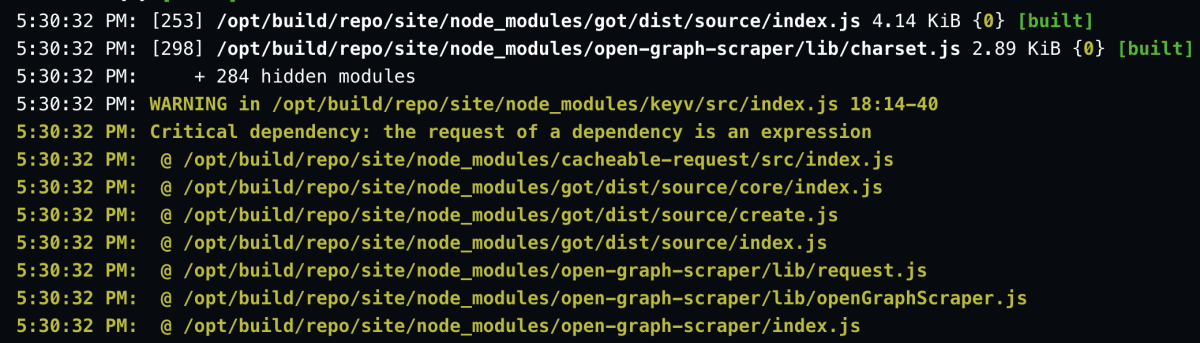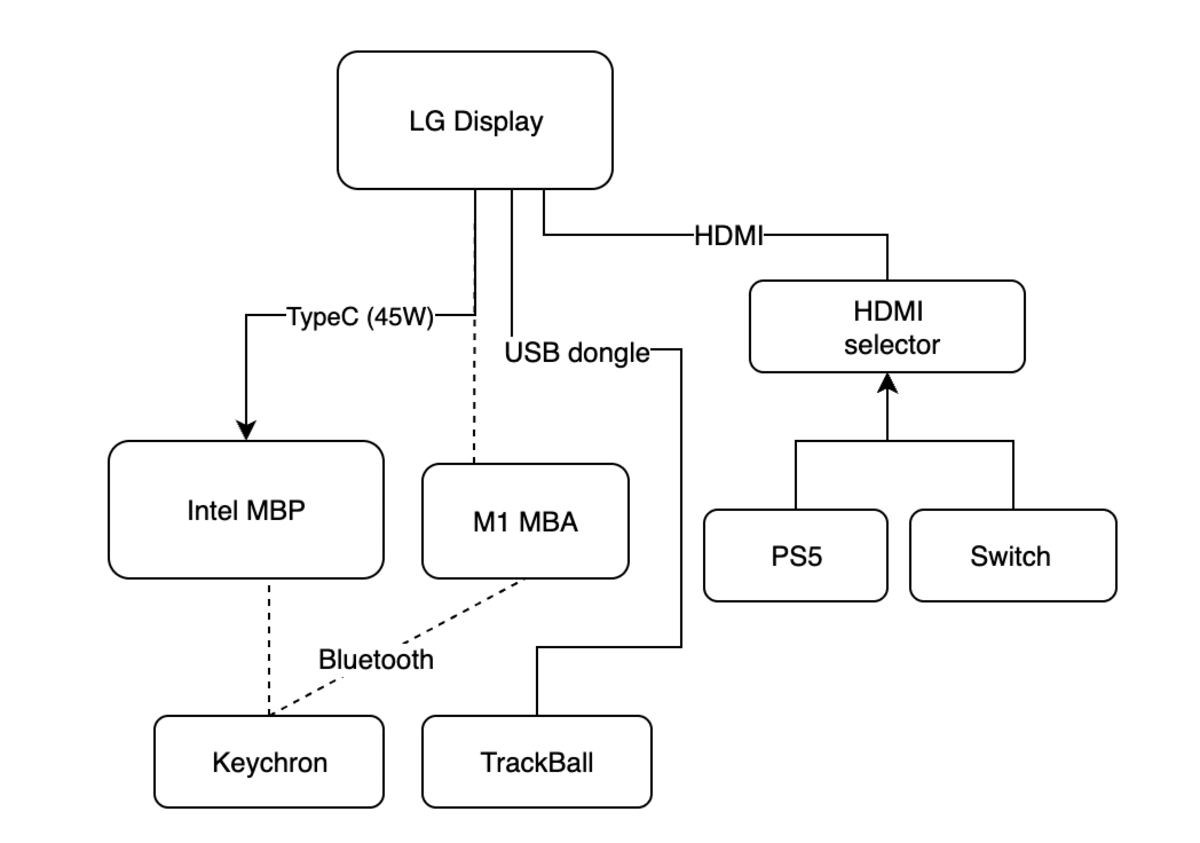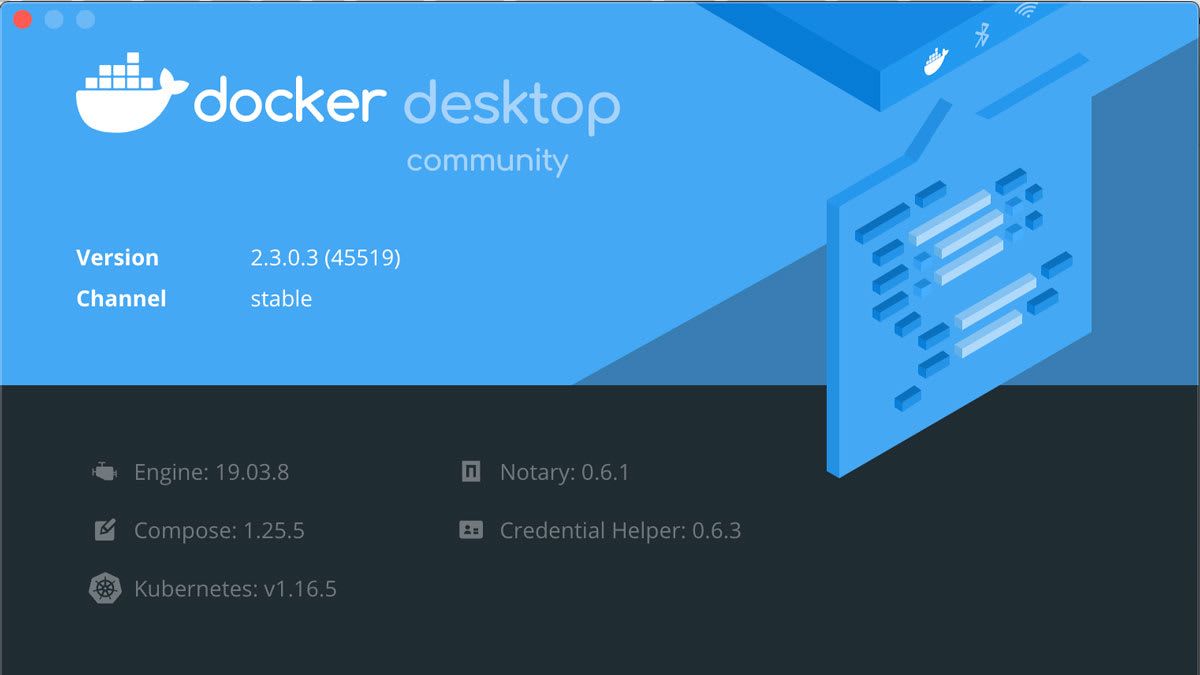iPhoneのWifi利用時にパケ詰まりのような現象がちょいちょい発生することがある。無線親機を性能が良いものにすれば改善するのだろうかと考えた時、ふとそもそも有線と無線でどのくらい性能が違うのかということをしらべたことがなかったなと考えついて調べたのでメモ
有線と無線での通信速度の違いを調べる
前提として無線環境と有線の環境では有線接続の方が早いことは基本である。それは無線の速度上限であったり、電波の減衰、さらには複数の端末がある場合に無線の波の干渉が起こり得るからである。
回線速度を測定するにあたりコマンドで回線速度が確認できないかを検討した。
コマンド(CLI)で回線速度確認ができるSpeedtest(CLI)
回線速度といえばSpeedTest、あるいはNetflix。コマンドでSpeedTestが利用できないだろうかと思ってググってみたらあった。ほとんどこれで終了してしまった。
MacOS(M1 MacBook Air Ventura 13.0.1)にSpeedTest(CLI)をインストール
公式サイトの手順に従い、
1
2
3
| brew tap teamookla/speedtest
brew update
brew install speedtest --force
|
MacOSでSpeedtestコマンドを実行し回線速度を確認する
初回実行時は、利用許諾の確認が求められるためYESを入力する。
1
2
3
4
5
6
7
8
9
10
11
12
13
14
15
16
17
18
19
20
21
22
23
24
25
26
27
28
29
| $ speedtest
==============================================================================
You may only use this Speedtest software and information generated
from it for personal, non-commercial use, through a command line
interface on a personal computer. Your use of this software is subject
to the End User License Agreement, Terms of Use and Privacy Policy at
these URLs:
https://www.speedtest.net/about/eula
https://www.speedtest.net/about/terms
https://www.speedtest.net/about/privacy
==============================================================================
Do you accept the license? [type YES to accept]: YES
License acceptance recorded. Continuing.
Speedtest by Ookla
Server: ****
ISP: ****
Idle Latency: 21.33 ms (jitter: 4.01ms, low: 18.80ms, high: 26.60ms)
Download: 23.95 Mbps (data used: 31.5 MB)
484.74 ms (jitter: 86.20ms, low: 19.05ms, high: 1145.10ms)
Upload: 1.85 Mbps (data used: 3.2 MB)
Packet Loss: 0.0%
Result URL: ****
|
というわけで、無線環境だとアップロードに 1.85 Mbps、ダウンロードに、23.95 Mbps必要であった。
次に、有線回線での速度測定を行ってみる
Ubuntu(22.04 LTS)にSpeedtest(CLI)をインストール
1
2
3
| sudo apt-get install curl
curl -s https://packagecloud.io/install/repositories/ookla/speedtest-cli/script.deb.sh | sudo bash
sudo apt-get install speedtest
|
UbuntuでSpeedtestコマンドを実行し回線速度を確認する
初回実行時は、利用許諾の確認が求められるためYESを入力する。
1
2
3
4
5
6
7
8
9
10
11
12
13
14
15
16
17
18
19
20
21
22
23
24
25
26
27
28
29
30
| ubuntu:~$ speedtest
==============================================================================
You may only use this Speedtest software and information generated
from it for personal, non-commercial use, through a command line
interface on a personal computer. Your use of this software is subject
to the End User License Agreement, Terms of Use and Privacy Policy at
these URLs:
https://www.speedtest.net/about/eula
https://www.speedtest.net/about/terms
https://www.speedtest.net/about/privacy
==============================================================================
Do you accept the license? [type YES to accept]: YES
License acceptance recorded. Continuing.
Speedtest by Ookla
Server: ****
ISP: ****
Idle Latency: 17.98 ms (jitter: 7.99ms, low: 9.81ms, high: 23.14ms)
Download: 37.64 Mbps (data used: 36.0 MB)
325.56 ms (jitter: 71.03ms, low: 20.22ms, high: 757.79ms)
Upload: 1.90 Mbps (data used: 1.8 MB)
377.16 ms (jitter: 80.98ms, low: 14.40ms, high: 669.31ms)
Packet Loss: 0.0%
Result URL: ****
|
となった。ダウンロードが 37.64 Mbps、アップロードが 1.90 Mbps なので、無線環境と比較すると、ダウンロードは有線が157%早く、アップロードは、有線でも無線でも変わらないようだ。
この先、ルータを買い替えるような場合に、この値がどのくらい変わってくるのかが気になるところである。