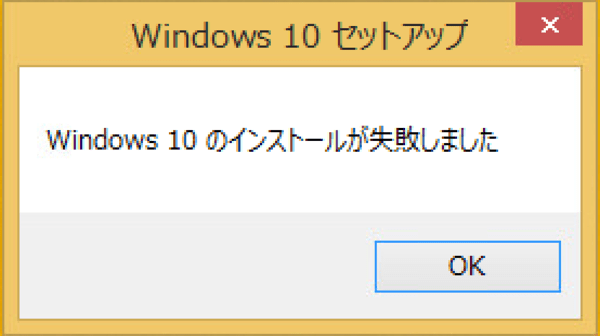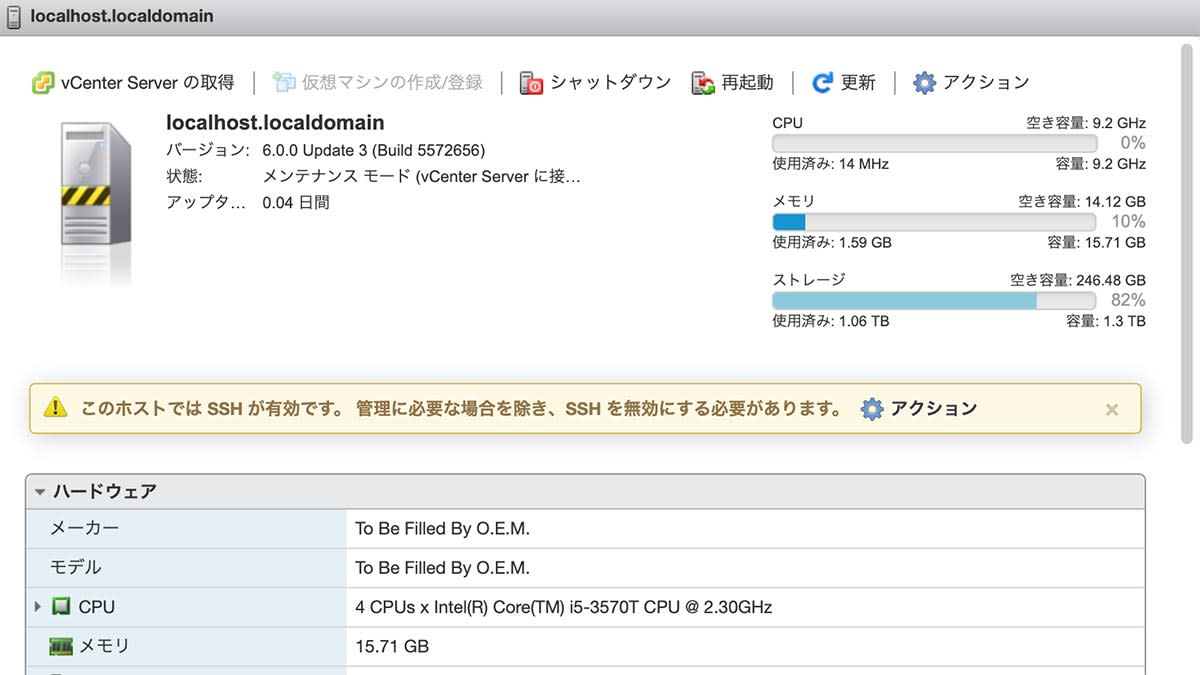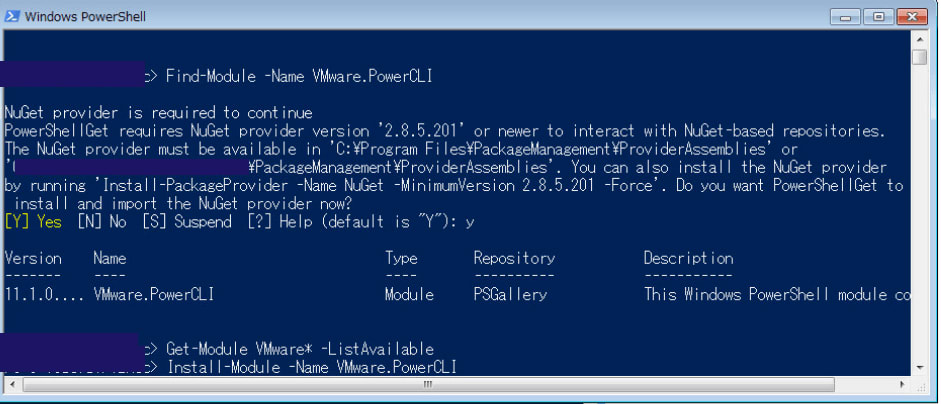Vmwareでの仮想マシンとそのホストとなるWindowsの端末とでファイルをやり取りできる機能があり、非常に便利というか、無いとやっていられないが、
Centos7.3をインストールした際、上手く動作しなかった。
というか、コンパイルエラーが発生したり、Kernel Headerが見つからなかったりして、まったくツールが動かない。
例えばこんな感じ
1
2
3
4
5
6
7
8
9
10
11
12
13
14
15
16
17
18
19
20
21
| /tmp/modconfig-L4aJtZ/vmhgfs-only/page.c: 関数 ‘HgfsWbRequestWait’ 内:
/tmp/modconfig-L4aJtZ/vmhgfs-only/page.c:1604:23: 警告: passing argument 3 番目の ‘wait_on_bit’ の引数を渡すときにポインタからキャスト無しに整数を作成しています [デフォルトで有効]
TASK_UNINTERRUPTIBLE);
^
In file included from include/linux/mmzone.h:9:0,
from include/linux/gfp.h:5,
from include/linux/mm.h:9,
from include/linux/pagemap.h:7,
from /tmp/modconfig-L4aJtZ/vmhgfs-only/page.c:28:
include/linux/wait.h:1044:1: 備考: expected ‘unsigned int’ but argument is of type ‘int (*)(void *)’
wait_on_bit(void *word, int bit, unsigned mode)
^
/tmp/modconfig-L4aJtZ/vmhgfs-only/page.c:1604:23: エラー: 関数 ‘wait_on_bit’ への引数が多すぎます
TASK_UNINTERRUPTIBLE);
^
In file included from include/linux/mmzone.h:9:0,
from include/linux/gfp.h:5,
from include/linux/mm.h:9,
from include/linux/pagemap.h:7,
from /tmp/modconfig-L4aJtZ/vmhgfs-only/page.c:28:
include/linux/wait.h:1044:1: 備考: ここで宣言されています
|
そもそもここまでたどり着くためにも、ifconfigがない、と言われればインストールし、
終わったと思ったら、やれ、 gcc がない、だの、
やれ、 kernelヘッダーがない、だとの言われる。
最初は英語を読まないでEnterをひたすら打っていたが、それではどうしようもなかった。
1
2
3
4
5
6
7
8
9
10
11
12
13
14
| The answer "" is invalid. It must be the complete name of a binary file.
What is the location of the "ifconfig" program on your
(略)
Searching for a valid kernel header path...
The path "" is not a valid path to the 3.10.0-514.6.2.el7.x86_64 kernel
headers.
Would you like to change it? [yes] no
WARNING: This program cannot compile any modules for the following reason(s)...
- This program could not find a valid path to the gcc binary. Please ensure
that the gcc binary is installed on this sytem.
- This program could not find a valid path to the kernel headers of the running
kernel. Please ensure that the header files for the running kernel are
installed on this sytem.
[ Press Enter key to continue ]
|
ちなみに、 ifconfigをCentos7で利用する際は、
1
2
| yum install net-tools
※必要であれば、別途 sudoを。
|
でインストールされる。
で、結局なにをしたらええねん、と言われれば
手動でVmware から最新のTOOLSを落としてくればよかったというオチ。
ちゃんちゃん。
いつの間にか、また共有フォルダが利用できなくなっていた。最新のToolsで対応可能か確認中。